Empower Your Tables, Anywhere You Need.
Create, design, and embed tables seamlessly with table-generator.com. Effortlessly design your tables online using our graphical editor, then export them in a range of formats for flexible use.
Get Started Now
Powerful Features, Simplified Workflow
Unlock the potential of your tables with our intuitive editor and versatile export options.
Craft Tables with Ease
Our intuitive editor lets you build tables effortlessly. No coding skills required.
Versatile Export Options
Export your tables in various formats: Web Components, PNG, SVG, PDF, CSV, and Markdown.
Seamless Integration
Embed your tables into websites with ease. Perfect for tools like Webflow, WordPress and more.
Instant Access
Start creating tables instantly with no need for an account. Hassle-free and efficient.
Our Blog
Insights and Tutorials
Explore our blog for the latest news, updates, and tutorials, enhancing your table-generator.com experience.
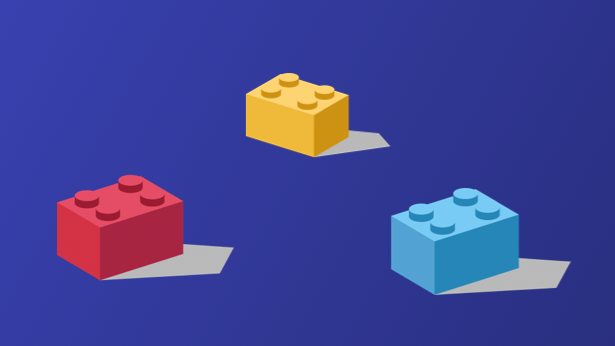
Why Web Components for Table Embedding Simply Make Sense
Discover the power of Web Components with Table Generator for beautiful, consistent tables on any platform. Easily embed tables with responsive design and enhanced search engine visibility.
Read more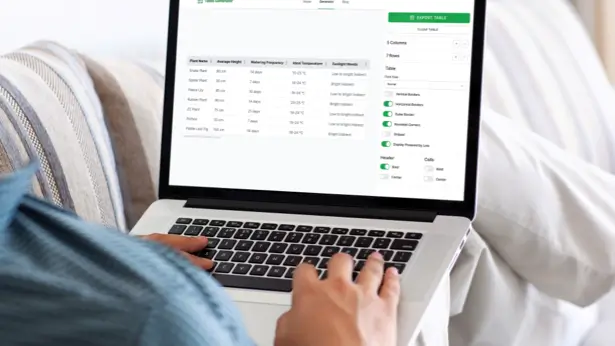
Introducing Table Generator: Your Go-To Tool for Crafting Stunning Tables
We are delighted to introduce Table Generator, a user-friendly web application that streamlines the process of creating, designing, and customizing beautiful tables.
Read moreFAQ
Got Questions?
We've Got Answers.
Explore our FAQs for instant answers to common questions about table-generator.com.
Is an account required to use table-generator.com?
No, table-generator.com is completely free, and you can start creating tables without the need for an account.
What export formats are supported?
table-generator.com supports a variety of formats including Web Components, PNG, SVG, PDF, CSV, and Markdown.
Can I embed tables into my website using table-generator.com?
Absolutely! Our tool provides seamless integration, allowing you to embed tables into websites effortlessly.
Is the editor user-friendly for beginners?
Yes, our drag-and-drop editor is designed to be intuitive, making table creation accessible to users of all skill levels.